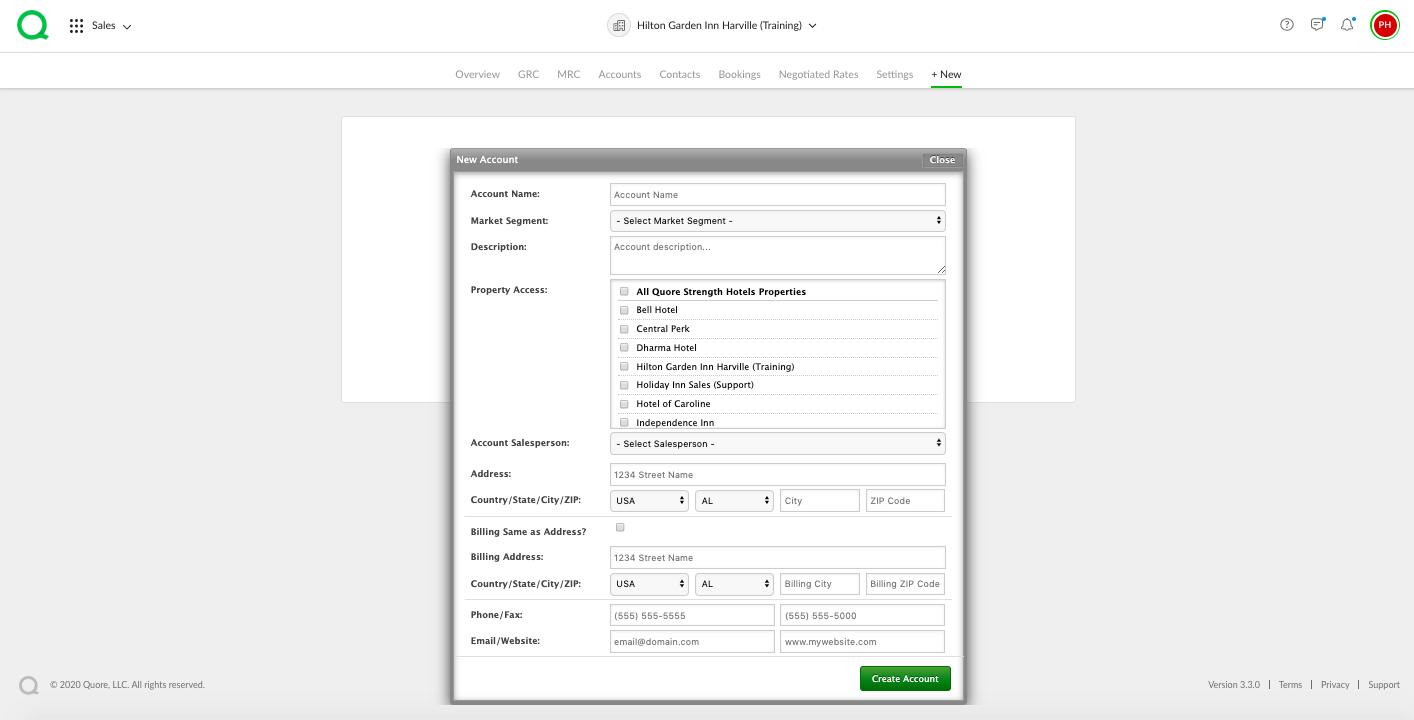In this article, you will learn how to add a new account to the Sales app.
How to Create an Account in Sales
1. From the desktop, open the Sales app, then click on the + New page button.
2. Click Create a New Sales Account.
3. Enter the account name, market segment, description, property access, account salesperson, and contact information in the appropriate fields.
4. When all information has been entered, click the green Create Account button.
This account will automatically be marked Active. You can view this account and take additional actions using the Accounts page in Sales.
-
Pro Tip: We recommend entering all your accounts and contacts before entering any bookings or negotiated rates. You will need to add at least one account and one contact before you can add a booking or negotiated rate.