This index references reports included in the Reports app. If a report is new (as of Q2 2024) or has been merged with another report that will be noted.
SECTIONS:
Budget & Checkbook
CapEx
Cleanings Plus
Complaints
Connect
Inspections
Inventory
Logs
Lost & Found
Preventative Maintenance
Readings
Requests
Room Cleanings
Rooms Book
Sales
Satisfaction Calls
Tasks
To Do
Users
Work Orders
Budget & Checkbook
Budget Actuals Report (New!) – This report lists all budget settings established in the selected property/properties’ General Ledger(s).
Checkbook Transactions (New!) – This report lists all Checkbook transactions for the specified budget periods, Departments, Groups, Categories, and Vendors.
Checkbook vs. Budget Report (New!) – This report provides the list of checkbook transactions for the selected Department and Category for a specific budget period along with the associated budget (Flex or Actual) status.
CapEx
All CapEx Requests (New!) – This report will show us a list of all CapEx requests based on selections for request type, department, and status.
Cleanings Plus
Average Cleaning Times By Room – Filter by property, guestroom number, and date range to explore average cleaning times.
Average Cleaning Times By Staff (previously named Average Cleaning Times By Attendant) – Filter by property, who cleaned the room, and date range for insights on staff cleanings times.
Average Inspection Times – Filter by property, room inspector, and date range to learn about average inspection times.
Average No Service Requests by Day of Week – Filter by property and date range for average “No Service” requests by day of the week.
Cleaning Activity (previously named Cleaning Activity Report) – Filter by property, guestroom number, and date range to see how the rooms have been cleaned.
Cleaning Times By Cleaning Type – Filter by property, housekeeper, and date range to see cleaning times by a certain cleaning type.
Cleaning Times By Room Type – Filter by property, housekeeper, and date range to see cleaning times by a certain room type.
Cleanings Plus Inspection Item Details (New!) – Similar to the Inspection Item Details report, this report shows us the inspection steps and their outcomes within Cleanings inspections at the chosen property during the date range specified.
End of Breakout Report – Filter by property and a breakout from the last 7 days to see insights from the breakout.
MPOR Variance by Cleaning Type – Filter by property, who cleaned the guestroom, and date range to see minutes per occupied room variance by cleaning type.
MPOR Variance By Room Type – Filter by property, who cleaned the room, room type, and date range to see minutes per occupied room variance by room type.
Minutes Variance By Cleaning Type – Filter by property, who cleaned the room, and date range to see minutes variance for each room cleaner by cleaning type.
Minutes Variance By Room Type – Filter by property, who cleaned the room, and date range to see minute variance for each room cleaner by room type.
Productivity Report By Credits Assigned – Filter by property and date to see productivity by credits.
Productivity Report By Rooms Assigned – Filter by property and date to see productivity by rooms assigned.
Complaints
All Complaints (merged with All Complaints, By Issue, Service Complaints, By Creation Date) – Filter by property, status, area (guestroom), issue, resolution, staff member, closed by, and date range to see all complaint insights.
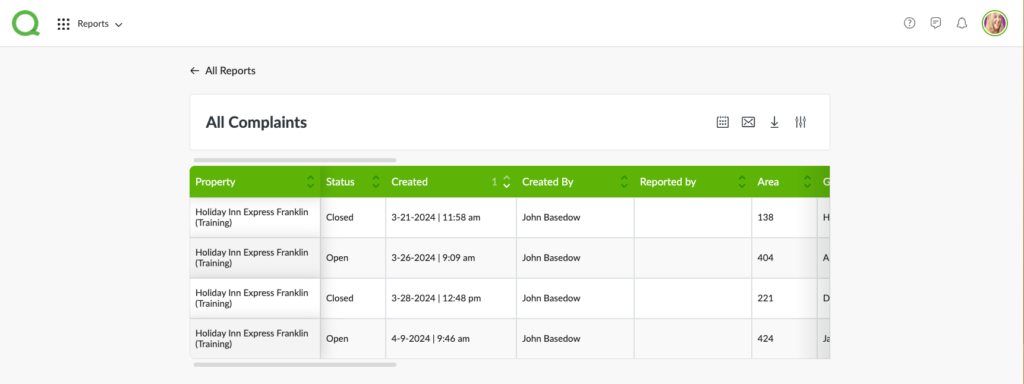
Average Time to Resolve By Staff Member – Filter by property, staff member, and date range to see how quickly staff members are resolving complaints.
Compensation Summary (merged with Top 10 Resolutions, Top Resolutions) – Filter by property and date range to see how complaints were resolved, how much revenue was lost, and the averages per issue.
Complaints Summary (merged with Top Reported Issues, Top 10 Complaints, Top 10 Revenue Losses By Issue, Average Revenue Loss by Issue, Origins of Complaints) – Filter by property and date range to see what guest are complaining about and how many times, total loss, and average loss per issue.
Pending Complaint Related Activity (previously named Open Complaints) – Filter by property to see what’s going on with any opened complaints at once.
Resolution Summary (previously named Revenue Loss) – Filter by property and date range to track all your revenue lost from complaints.
Connect
Guest Requests – Filter by property and date range to see all guest requests from Connect.
Text Conversations – Filter by property and date range to see all conversations from Connect.
Text Summary – Filter by property and date range to see a summary of all enrolled and engaged guests for Connect.
Inspections
Completed Inspections (merged with Completed Inspections, Completed Guestroom Inspections) – Filter by property, inspection template, and date range to get insights on all completed inspections.
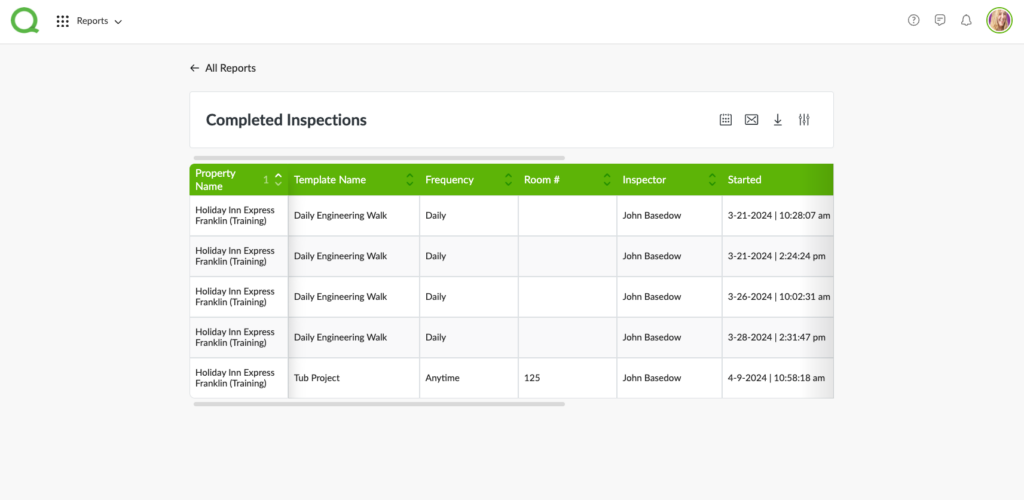
Inspection Item Details (merged with Inspection Item Details, Inspection Summary, All Failed Inspection Items) – Filter by property, template status, inspection result, inspection template, inspection item and date range.
Pending Inspection Items – Filter by property to see which tasks from failed inspection items have not yet been completed.
Inventory
Inventory Tracker Report (New!) – Filter by ownership group and property. You can toggle to see only Forecasted Items or not.
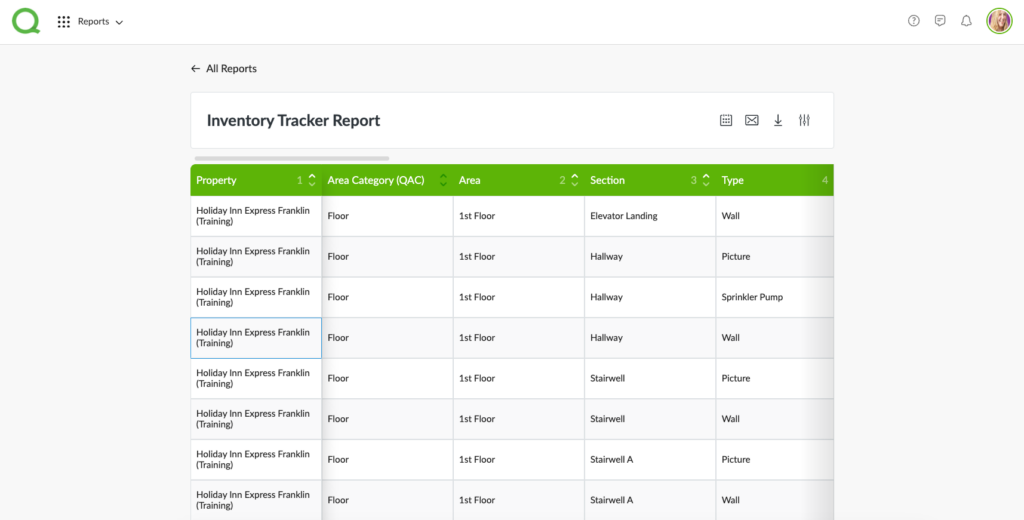
Item Type Report (New!) – Filter by property and item category (or QIC – Quore Item Category) to pull a list of all existing item types.
Logs
ADA Compliance – Filter by property, who submitted and a date range to pull ADA compliance logs.
Area Temperature & Humidity – Filter by property, area, logged by and date range to pull area temperature & humidity logs.
Cash Count Logsheet – Filter by property, submitted by and date range to pull the cash count.
Cash Discrepancy Record – Filter by property, employee and date range to pull cash discrepancies.
Daily Deposit Record – Filter by property, shift, cashier and date range to track the daily deposit record.
Guest Package Pick Up (merged with Guest Package Pick Up, Received Guest Packages) – Filter by property, package status, submitted by and date range. There will be an option to print all current guest package logs as well.
Guest Vehicle Register – Filter by property, guest in house, recorded by and date range.
Key Audit – Filter by property, processed by, submitted by and date range.
Key Sign In/Out – Filter by property, status, key/iPod/radio and date range.
Log Book Activity (New!) – Shows the list of log book entries created at the chosen property/properties during the date range specified.
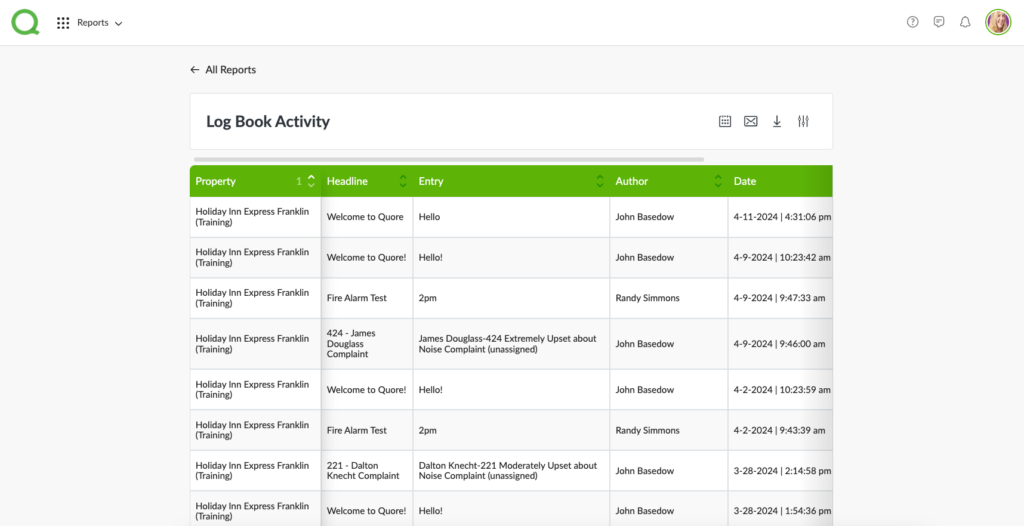
Mail Check Register – Filter by property, submitted by and date range.
Pre-Departure Call Audit – Filter by property, processed by, submitted by and date range.
Pre-Departure Calls – Filter by property, processed by and date range.
Property Security Walk – Filter by property, submitted by and date range.
Rebate Log – Filter by property, manager auth, GSM auth and date range.
Room Status Exception Report – Filter by property, submitted by and date range.
Safe Removal Record – Filter by property, prepared by and date range.
Vendor Register – Filter by property, recorded by and date range.
Wake Up Call Audit – Filter by property, processed by, submitted by and date range.
Wake Up Calls – Filter by property, logged by and date range.
Lost & Found
Lost and Found Items (New!) – Filter by property, type (lost, found, all), status (open, closed) and date range.
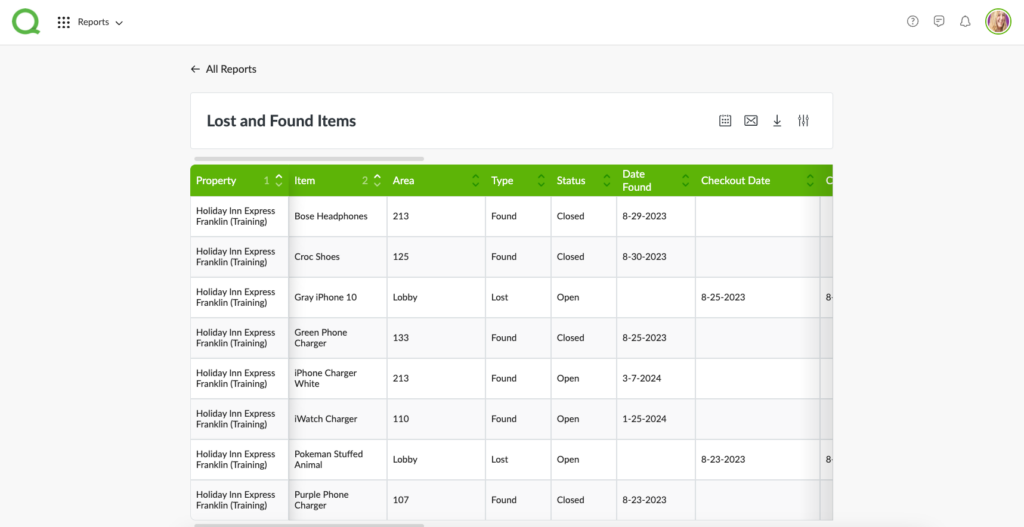
Preventative Maintenance
Completed PMs (merged with Guestroom PMs, Building, Life Safety and Mechincal PMs) – Filter by property, PM type (all, building, guestroom, mechanical, life safety), template name and date range.
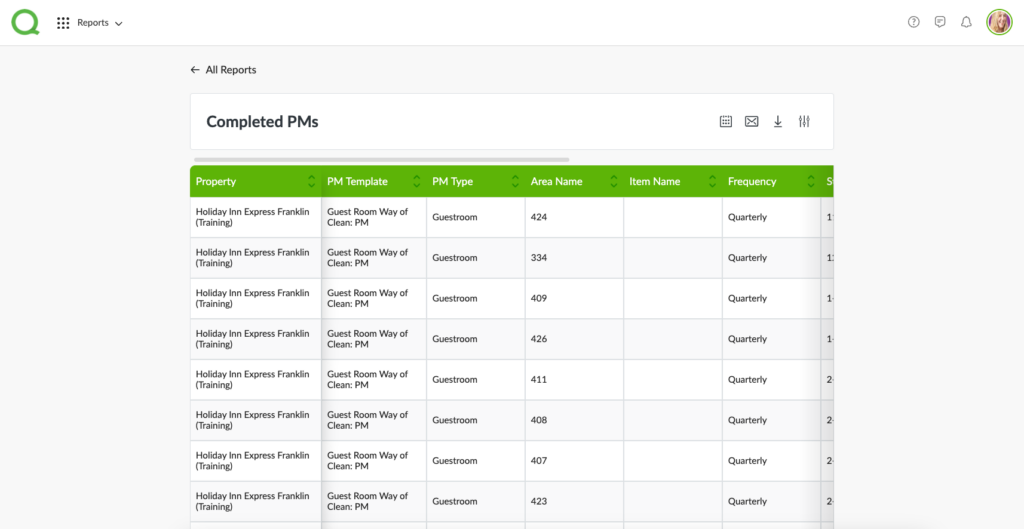
PM Frequency Rollup (New!) – This report shows how many PMs were scheduled and how many were completed for a single Frequency for the selected properties and PM Types.
- Because of the size of this report, it cannot be previewed in-browser. The report must be downloaded (XLS), emailed, or scheduled.
PM Item Detail (merged with PM Item Detail, All Failed PM Items) – Filter by property, PM result (all, passed, repaired, failed, marked as N/A), PM template, item (dynamic based on templated selected) and date range.
PM Summary – Filter by property, PM template and date range to see number of completions for a time period.
Readings
Boiler Readings – Filter by property, posted by and date range to pull boiler readings.
Meter Readings – Filter by property, posted by and date range to pull meter readings.
Pool Readings – Filter by property, posted by and date range to pull pool readings.
Requests
Average Time Summary (merged with Average Response Time, Staff Members Average Response Time To Guest, Top 10 Response Time By Item Type, Average Work Load) – Filter by property, staff member, item type and date range.
Request Summary Report (merged with Reports Through, By Item, All Requests, Reported By Guest, Completed by a Staff Member, Open Requests) – Filter by property, status (all, completed, open, in progress, paused), requested by (all, staff member, guest via staff, guest via text), item type, completed by and date range.
Top Requested Items (includes Top 10 Requested Items, Total Reported Requests by Item Type, Top Items Requested By Guests) – Filter by property, requested by (all, guest via staff, guest via text, staff member), item type and date range.
Room Cleanings
Cleanings Inspection Item Details (New!) – Similar to the Inspection Item Details report, this report shows us the inspection steps and their outcomes within Cleanings inspections at the chosen property during the date range specified.
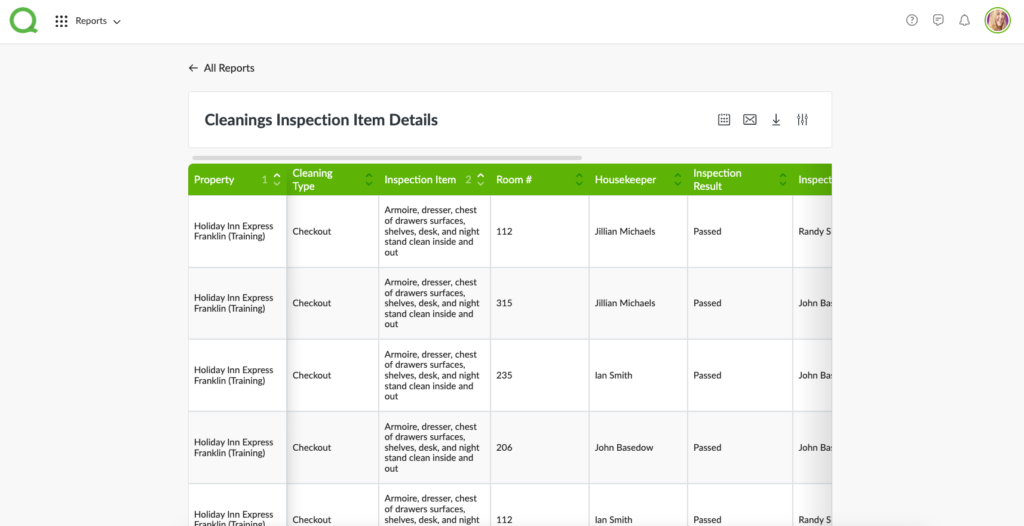
Room Cleanings (includes Room Cleanings By Hotel, Room Cleanings By Area, Number of Inspections By Staff Member, Number of Cleanings By Staff Member, Deep Cleans Completed By Hotel, Deep Cleans Completed By Area, Cleanings by Area During a Period) – Filter by property, cleaning type (all, checkout, stayover, refresh, deep clean), room and date range.
Staff Average Score – Filter by property and date range to see housekeepers average scores on housekeeping cleanings.
Total Failed Items (merged with Top Failed Items, Top Failed Items By Room Attendant, Top Failed Items Found By Supervisor) – Filter by property, room attendant, supervisor and date range.
Rooms Book
All Room Notices – Filter by property, status (all, open, incomplete, completed), notice type (all, DND, pet room, late checkout, etc.) and date range.
Area Activity (New!) – Filter by property, status (all, open, in progress, paused, completed), area and date range to see activity happening around the property.
Sales
Pace – Filter by property and date range to run pacing information.
Trace Details – Filter by property, property staff and date range.
Trace Tally – Filter by property, property staff and date range.
Satisfaction Calls
Average Guest Satisfaction – Filter by property, reason (all, request, room satisfaction, work order), staff member and date range.
Satisfaction Calls – Filter by property, reason (all, request, room satisfaction, work order) and date range.
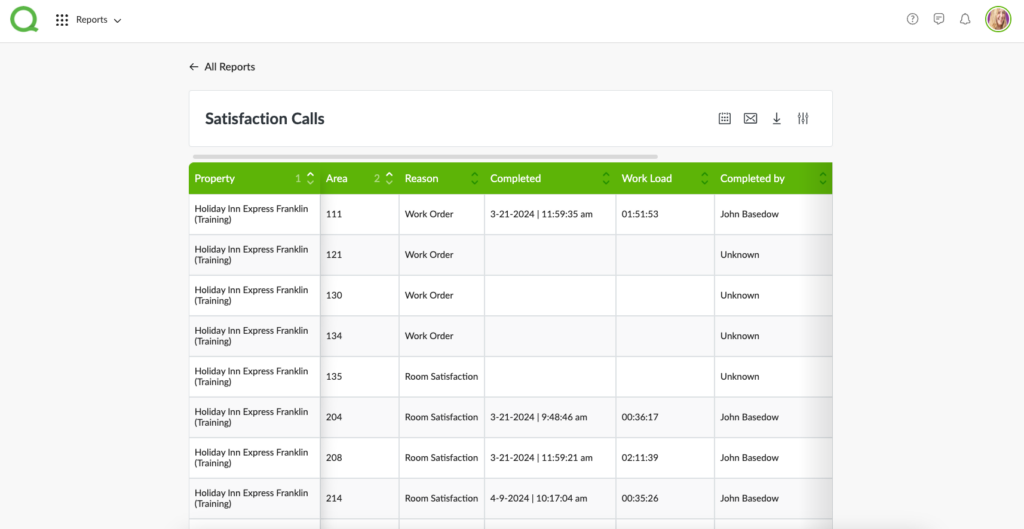
Tasks
All Tasks – Filter by property, task origin (all, to do, inspection, PM), task status (all, open, in progress, paused, completed) and date range.
To Do
All To Do Items (New!) – Filter by property, type (all, request, satisfaction call, task, work order), status (all open, in progress, paused, completed) and date range.
Yearly To Do Summary Report – Filter by property and year to see a summary of the year’s To Dos.
Users
Academy Scores – shows the Academy scores for an individual user.
- The Academy can be found on the desktop > Question Mark Icon > Support Center > Academy.
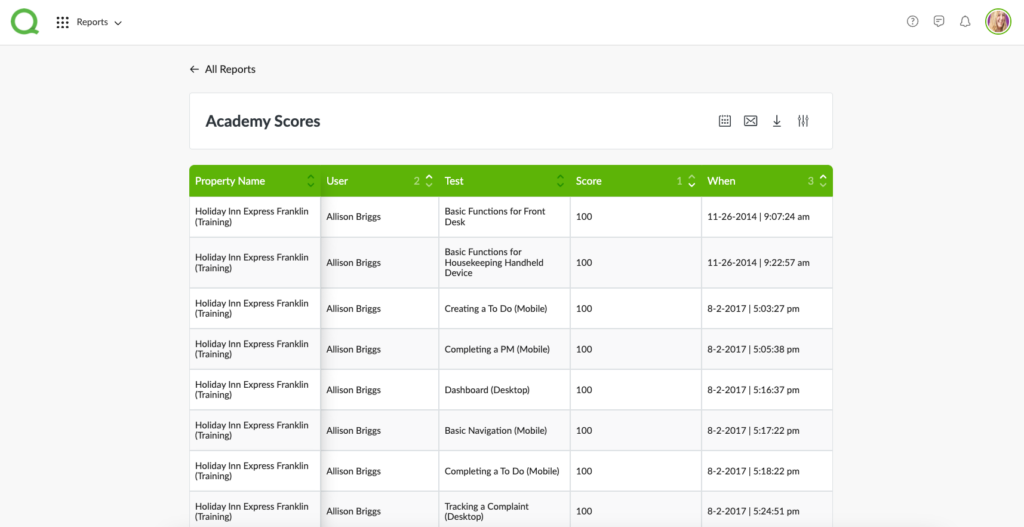
User Activity (New!) – Shows us the list of items completed by chosen user(s) during the date range specified
Users By Primary Property – Filter by property.
Work Orders
All Work Orders – Filter by property, status (all, open in progress, paused, completed), area category (all, common areas, employee areas, exterior, guest amenities, guestroom), item type, requested by (all, staff member, guest via staff, guest via text), completed by and date range.
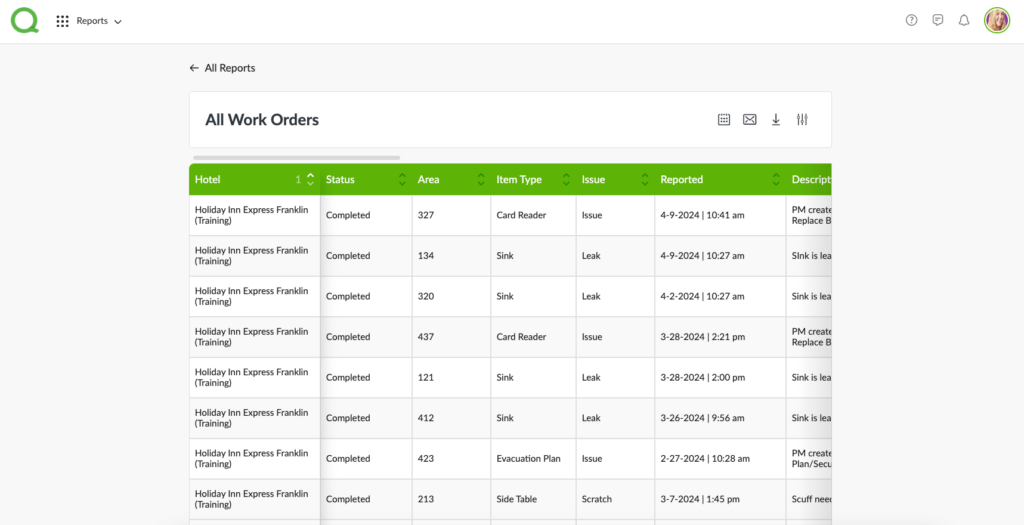
Average Response Time by Staff Member – Filter by property, requested by (all, staff member, guest via staff, guest via text), staff member and date range.
Average Time Summary – Filter by property, requested by (all, staff member, guest via staff, guest via text) and date range.
Average Time Summary By Item Type – Filter by property, requested by (all, staff member, guest via staff, guest via text), item type and date range.
Issue Summary By Area – Filter by property, area, requested by (all, staff member, guest via staff, guest via text) and date range.
Issue Summary By Item – Filter by property, item and date range.
Issue Summary by Item Type – Filter by property, requested by (all, staff member, guest via staff, guest via text), item type and date range.

