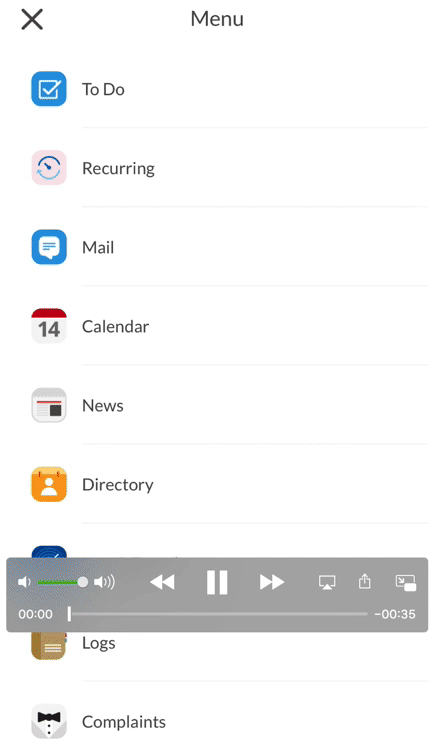Inspect Cleaned Rooms
The Cleanings app is a great tool for tracking housekeeper performance. The app also allows you to create templates for your different types of cleaning inspections.
Completing a Cleaning Inspection
Follow these steps to complete a cleaning inspection. In order get the most out of this app, be sure to create user accounts for your housekeepers so they are available to select as a room cleaner.
To complete a cleaning inspection:
-
From the mobile Cleanings app, tap the room number in the Cleanings Rooms Grid.
-
Tap the cleaning type.
-
Perform you inspection. Mark any item as failed by tapping the X icon. Tap the Complete button to finish your cleaning inspection.
-
Quore will prompt you to type in the name of the housekeeper. Tap the name of the housekeeper to attach them to that cleaning. Add notes as needed. Tap Complete.