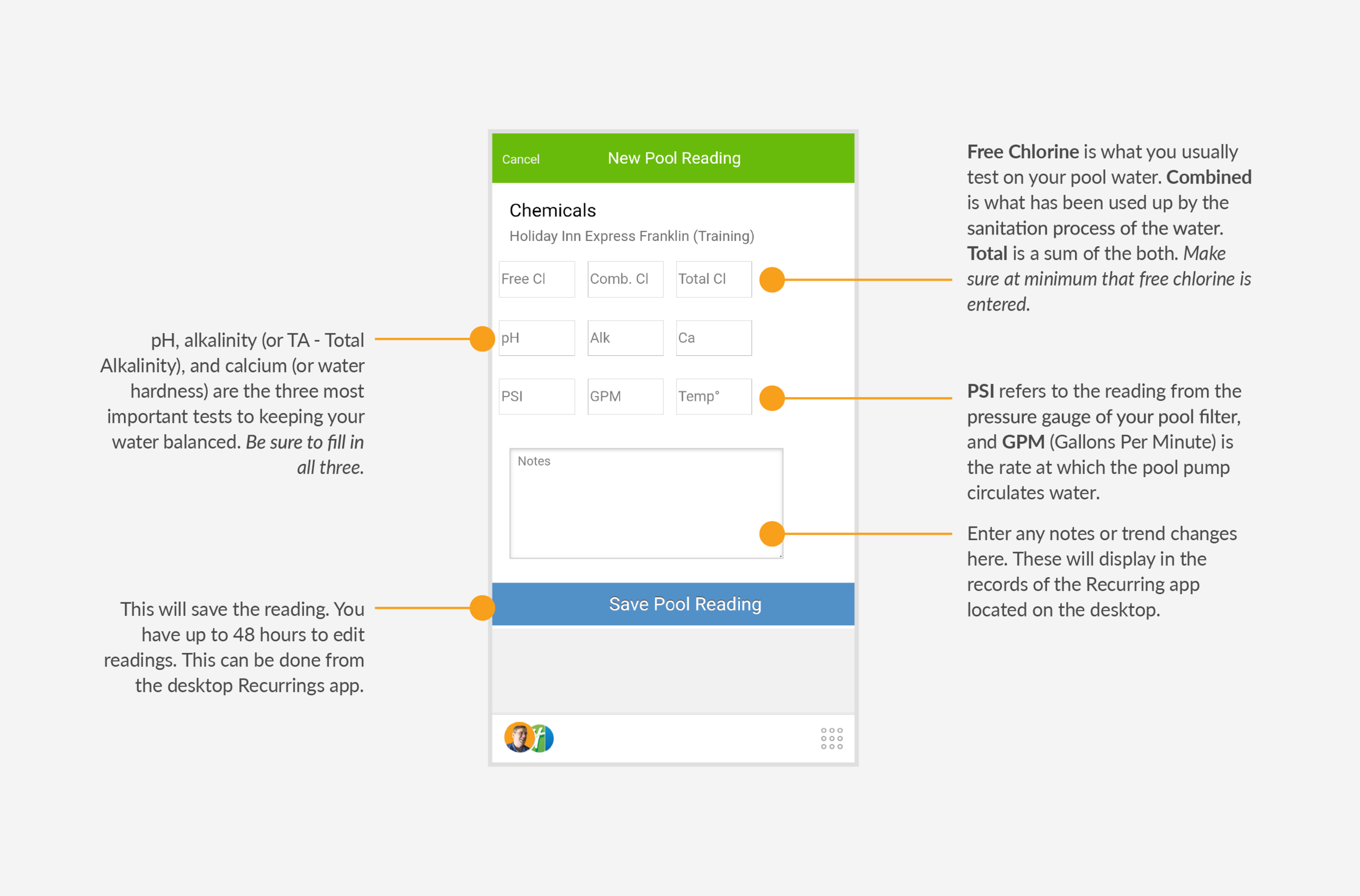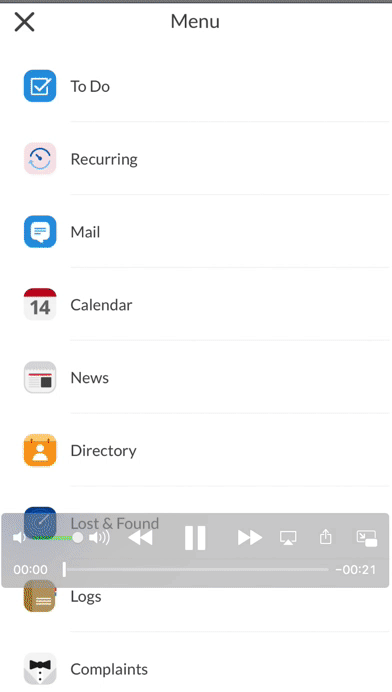Track Your Readings
Quore has templates so you can quickly record important information about your pools, boilers, and meters. The data is saved in one place so the entire engineering team has access to it.
Understanding Pool Readings
In order to help save you time, Quore will automatically track whether your pool is balanced and the turnover rate as you enter it.
Pro Tip: Always enter your last Calcium reading as a placeholder if you don’t take that reading each day. If you leave it blank, then your pool may show as unbalanced.
Adding a reading
Open the Readings app to begin entering your readings. Below is an example of a pool reading.
Pro Tip: Click here for more on meter and boiler readings.
To add a Reading:
-
From the Readings app, select the reading you are going to enter.
-
Click the + icon to add a new reading.
-
Tap each box to enter the reading.
-
Click Save Pool Reading.