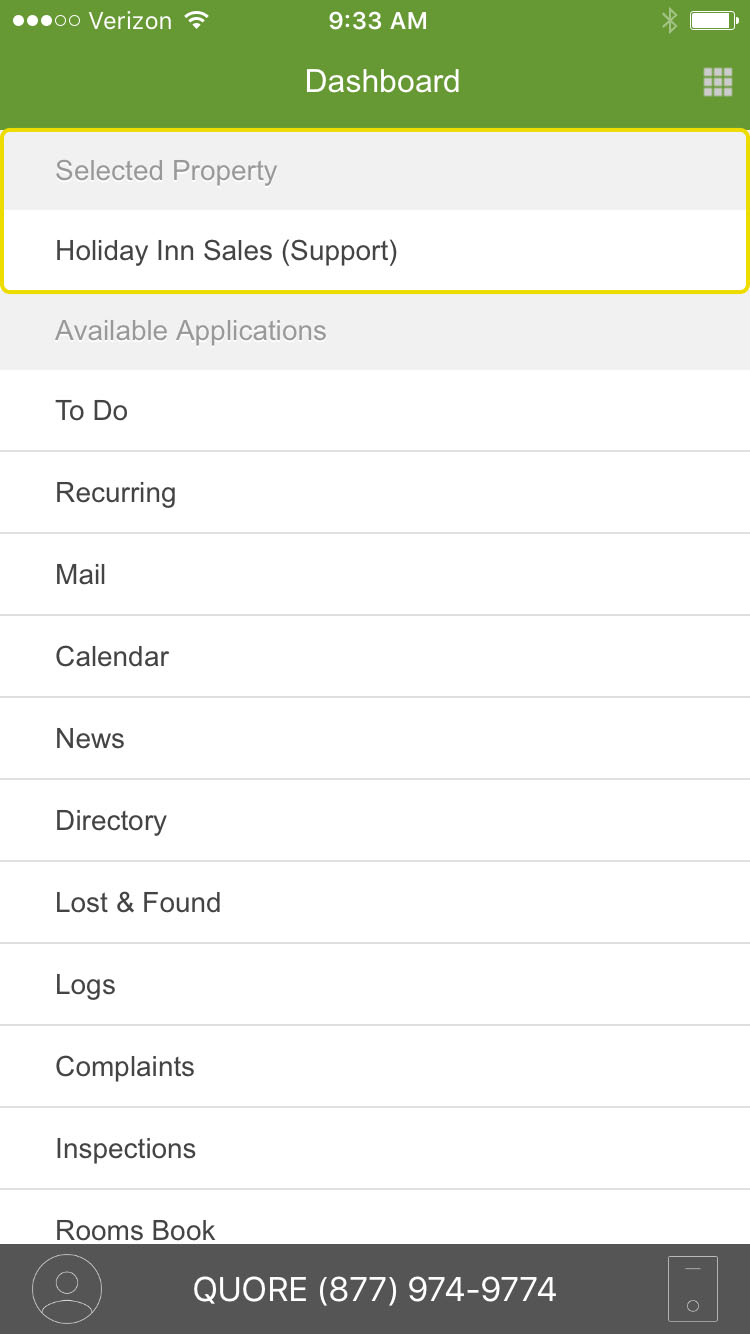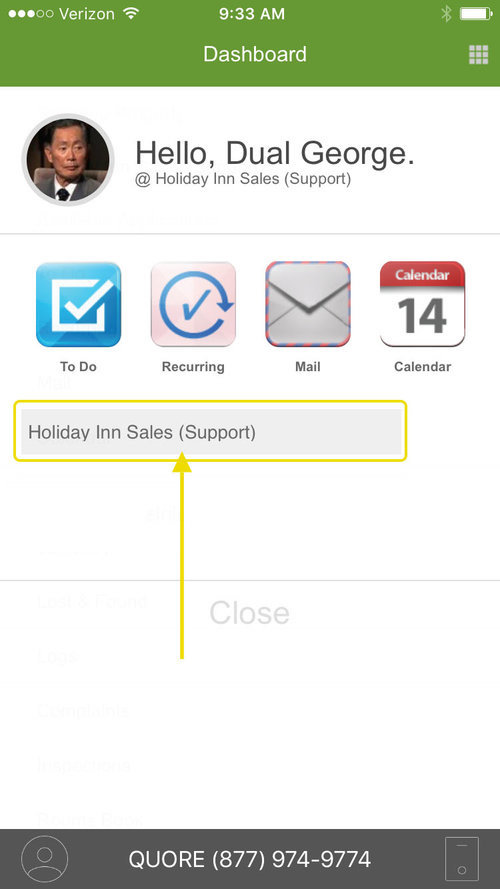In this article, you will learn how to switch between properties using the mobile dashboard.
List View
1. After logging in to the Quore mobile app, you will be directed the Dashboard in list view. To change your property from here, tap on the Selected Property line.
2. Tap on the property you wish to use.
App View
1. From the Dashboard app view (accessed by tapping on the App Switcher), tap on the Property Box to change your hotel property.
2. Select the property you wish to view from the dropdown menu.
3. Tap Done when finished.